Role Segregation & License Optimization in D365 F&O: Strategies & Best Practices
- October 9, 2025
- Posted by: Christian Ngah
- Category: Christian Ntanyele Ngah
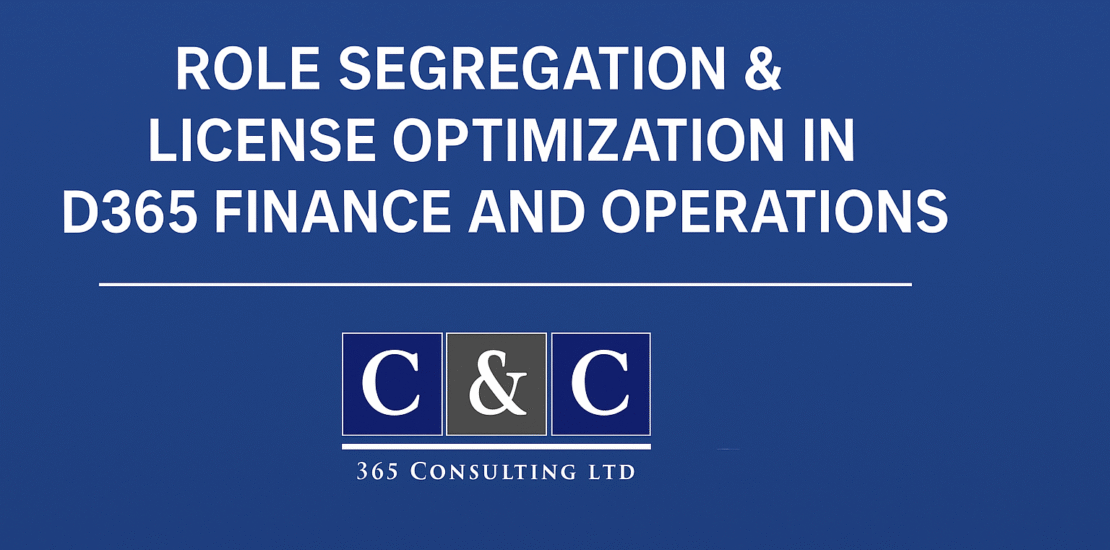
Introduction
In every Dynamics 365 Finance & Operations (D365 F&O) environment, security and licensing play a critical role in balancing compliance, cost, and efficiency. Yet, many organizations overlook how poorly structured security roles or unnecessary license allocations can lead to increased spending and compliance risks.
In this article, we’ll explore how to manage role segregation (SoD) and license optimization effectively using Microsoft’s latest tools and best practices. Whether you’re a functional consultant, system admin, or finance leader, you’ll learn actionable strategies to reduce costs, improve control, and enhance audit readiness.
Why Role Segregation & Licensing Matter in D365 F&O
What is Role Segregation (SoD)?
Role Segregation, or Segregation of Duties (SoD), ensures that no single user can complete conflicting business processes (for example, creating a vendor and approving a payment). This principle reduces fraud risk and promotes transparency.
In D365 F&O, you can define SoD rules in:
System administration → Security → Segregation of duties → Segregation of duties rules.
Screenshot suggestion: Show the D365 “Segregation of duties rules” page.
Microsoft Documentation:
Set up segregation of duties in D365 F&O
Licensing and Cost Risks in D365 F&O
Each security role in D365 F&O is mapped to a license type (Finance, Operations Activity, Team Member, etc.). When users are assigned high-privilege roles, they automatically consume higher-tier licenses—often unnecessarily.
Microsoft’s new User Security Governance features help identify license usage and SoD violations. This ensures companies only pay for what they actually need.
More info:
Optimize user security configurations and licensing costs (Microsoft Docs)
Strategies & Best Practices for Role Segregation and License Optimization
1. Conduct a Role and Duty Analysis
-
Inventory all existing roles, duties, and privileges.
-
Identify idle or overlapping roles consuming licenses.
-
Map duties to processes like P2P or O2C to find conflicts.
-
Use Microsoft’s built-in SoD rule editor to formalize conflicts.
2. Define and Enforce SoD Rules
-
Navigate to System administration → Security → Segregation of duties → Rules.
-
Set incompatible duties and assign severity levels.
-
Regularly verify compliance using the Verify compliance of user-role assignments feature.
Reference: Microsoft Learn – SoD setup guide
3. Apply the Principle of Least Privilege
-
Assign only the necessary rights for each role.
-
Avoid broad, “mega” roles that give unnecessary access.
-
Reuse standard duties and privileges to simplify management.
-
Document each role and its business justification.
4. Audit and Clean Up Overlaps
-
Use security diagnostics or permission reports to review access.
-
Disable or delete inactive users.
-
Leverage telemetry (if available) to see which roles and features are actually used.
5. Align Roles to License Types
-
Match each role to the minimum required license tier.
-
Review Microsoft’s license inference matrix regularly to prevent over-allocation.
-
Use the User Security Governance feature to view real-time license usage.
Reference:
Microsoft Dynamics 365 – Optimize Security & Licensing Costs
6. Test and Validate Before Go-Live
-
Test redesigned roles in a sandbox environment.
-
Conduct UAT with real users to confirm access levels.
-
Monitor SoD conflicts post-deployment through regular audits.
7. Manage Exceptions with Controls
-
Where overlap is unavoidable, document mitigations.
-
Introduce approval workflows for high-risk processes.
-
Limit temporary elevated access using expiry policies.
Measuring Success and Impact
Measure the outcomes of your optimization using KPIs such as:
-
15–20% reduction in license cost through role consolidation.
-
Zero unresolved SoD conflicts post-implementation.
-
Improved audit scores and simplified access control.
-
Streamlined user experience with roles aligned to responsibilities.
H2: Frequently Asked Questions (FAQs)
Q1. What’s better — many granular roles or fewer broad roles?
A: The ideal balance is context-driven, but best practice is least privilege: build roles aligned with business tasks, avoid mega-roles that accumulate privileges. Granularity helps reduce risk, but too many roles makes management difficult.
Q2. Can I override SoD violations if business requires overlap?
A: Yes — D365 allows defining mitigations or exception handling. But these cases should be documented, justified, and periodically reviewed for risk.
Q3. How often should role and license reviews occur?
A: At minimum quarterly, ideally semiannually or triggered by business changes (e.g. reorganizations).
Q4. Will Microsoft block users if I don’t optimize license roles?
A: Starting mid-2025, Microsoft is rolling out enforcement of license validation. Misaligned roles may result in notifications or access restrictions.
Q5. How do I measure actual usage vs entitlement?
A: Use telemetry (Azure Application Insights) or built-in usage reports to monitor menu / feature usage. Remove roles that aren’t being used.
Conclusion
Effective role segregation and license optimization in Dynamics 365 Finance & Operations go beyond IT control—they are a key part of financial governance.
By combining SoD best practices, regular audits, and Microsoft’s new governance tools, organizations can significantly reduce license costs, avoid compliance risks, and enhance transparency.
Treat security design as a continuous process, not a one-time setup, and your D365 environment will remain lean, secure, and audit-ready.
